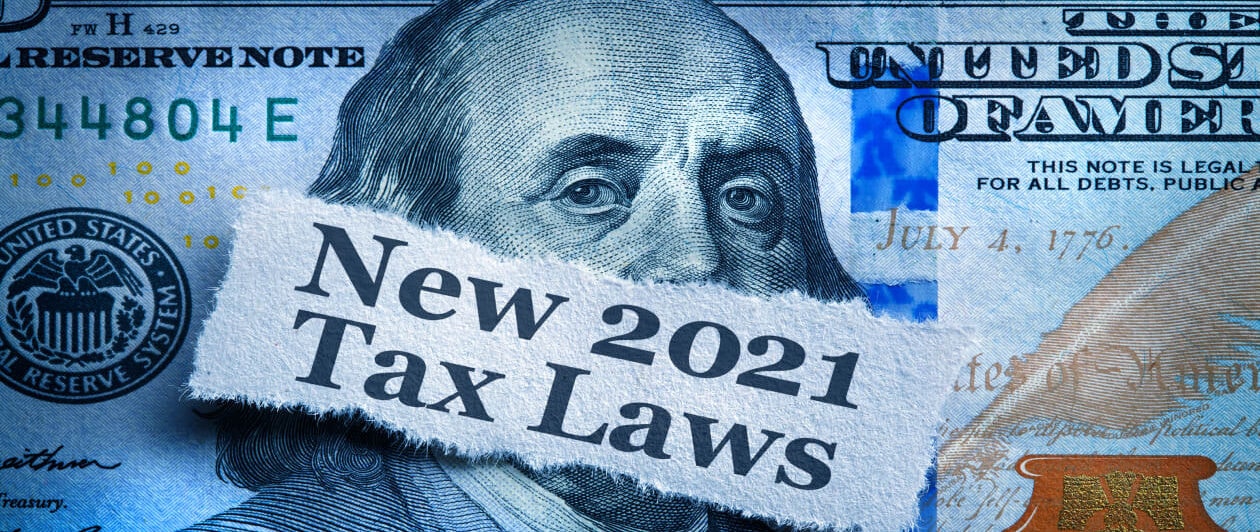

Processing payroll is more than just collecting employees’ hours, calculating wages, and issuing paychecks. Your payroll administrator must adhere to federal, state, and local requirements. And, understand how to factor in health care deductions, Social Security, employee tax withholding, and employee benefits.
Engaging an experienced payroll provider to work alongside your team can be a significant asset to the productivity of your business. If you’re thinking about hiring a company, here are seven benefits of outsourcing payroll.
When you consider all that goes into processing payroll – calculating pay, printing checks, keeping up with regulations, maintaining software – it may be more cost-effective to hire a payroll vendor. Here’s an easy way to calculate the financial commitment you’re making to run payroll in-house.
Estimate the number of hours your staff spends running payroll each period or annually. Then, calculate how much you pay them for this one task. If you use payroll software, add the costs associated with the tool (maintenance, licenses, etc.) to employee pay.
Compare your total cost to plans offered by different payroll companies. If you can save money, it may be time to outsource.
External factors – regulations, withholding rates, new forms, payroll laws – frequently change and affect your ability to process a correct payroll. Keeping up with these changes is time-consuming. Adopting new processes can be complicated.
With the help of an experienced payroll company, you can quickly understand, adapt, and implement changes to reporting requirements, wage and hour laws, and taxes. You’ll gain access to a team of experts that specialize in payroll processing and compliance with government regulations.
You can rely on these experts to monitor the latest requirements and how they may impact your business. When changes do occur, they’ll keep you informed and make the necessary updates in their payroll system.
According to the IRS, approximately 33% of employers make payroll errors, and 40% of small businesses pay an average penalty of $845 per year for late or incorrect filings and payments (Accounting Today, 2018).
Employers are required to pay federal, state, and local (when applicable) income taxes, Social Security and Medicare taxes, and federal and state unemployment taxes. They must also file payroll returns on a monthly, quarterly, and annual basis.
As an employer, you may be familiar with annual W-2 reporting. However, additional reporting is required throughout the year for state withholding, federal withholding, and unemployment wages. Reporting requirements may grow more complicated if you have employees working in multiple cities or states.
If you fail to meet these requirements, the penalties can be complicated and steep. Hiring an expert to file your returns can help ensure nothing is overlooked, returns are accurate, and they’re filed on time.
When it comes to payroll-related activities, there’s plenty of opportunities for mistakes. Mistakes can cost you money. Payroll providers can help you avoid errors and any associated penalties.
In today’s business environment, one person can wear many hats. Do you have someone juggling payroll on top of other job duties? Are they keeping up with the workload? If they’re overwhelmed, they could overlook 401(k) contributions or issue incorrect paychecks to employees. The potential for errors could come with fines, upset employees, and the hassle of making corrections. Are you comfortable with this risk?
Processing payroll requires a significant time commitment. According to a 2018 Deloitte survey, more than 25% of respondents indicated that their payroll staff spends most of their time running payroll.
Working with an outsourced payroll company can help streamline processes and boost productivity – freeing up finance, payroll, and/or HR team members to focus on more strategic projects.
Already outsourcing payroll but thinking about switching companies? Read our blog on the best times to switch and tips to achieve a seamless transition.
Technology limitations are a top reason why companies outsource. Can you offer direct deposit to employees? Do your employees have access to their pay history, W-2s, and tax documents online? Third-party payroll providers use robust technology and cloud-based tools that allow employees easy access to their information. And most of these tools allow integrations with your accounting system.
In Deloitte’s 2018 survey, respondents indicated that manually entering or loading inputs is the most time-consuming aspect of processing each payroll. Implementing software that automates manual tasks can decrease the overall processing time and eliminate the hassle of data entry.
Some payroll companies offer additional features such as time and attendance tracking, applicant tracking, benefits enrollment, etc. These capabilities can save time, cut down on costs, and increase efficiency and security. Plus, you store your “people” data in one centralized database.
There are plenty of bad actors who threaten your business and employees’ security with payroll scams and theft. Most companies have security protocols in place to protect this highly sensitive data from threats. Why? Because protecting confidential client information is critical to the success of their business.
Preventing employee data from being compromised is crucial, as attacks can lead to identity theft. Many payroll providers use cloud-based systems that automatically issue monthly scans, install antivirus software, and encrypt client data. This is one of the greatest benefits of outsourcing payroll. Be sure to ask your payroll company what systems they have in place to protect your company’s data.
Tip: Look for companies that regularly pass SOC1 Type 2 audits. Learn more about SOC reports here.
Processing payroll is stressful. People’s livelihoods are in your hands. When you work with a third party, their experts deal with the stress and hassle of the payroll process. But remember, even if you outsource, your payroll responsibilities don’t totally go away. Outsourcing can reduce payroll administration’s administrative and transactional components, but in-house payroll specialists are still needed to drive policy and decision-making (Deloitte Survey, 2018).
Plus, you’ll need to continuously share employee information with your vendor and manage the contract. Still – it’s a significant weight off your shoulders.
The benefits of outsourcing payroll can be extensive, but the critical element of realizing these benefits is hiring the right provider.
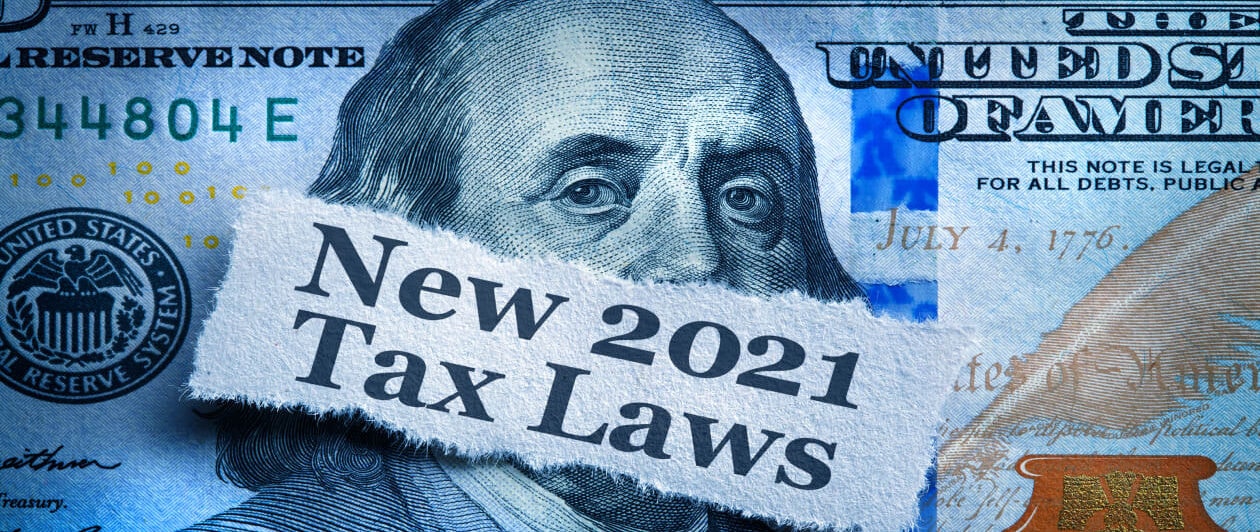




Even in a normal year, there may be small changes in the ways that people file their taxes. But the COVID-19 pandemic has caused the tax code to change more than usual this year. For this reason, there are several tax law changes in 2021 that taxpayers should know about.

Investing in payroll services takes the stress out of keeping up with these changes. Having a tax and accounting professional take responsibility for ever-changing rules guarantees nothing goes overlooked.

Reasons To Outsource Payroll · Consider the Cost of Your Time · Payroll Taxes Are Complicated · Tax Laws Change All the Time. Read more.

If you are a small business owner looking for tips to being efficient, read to learn about the top 5 tasks that should be outsourced.
Windroot Business Services
We firmly believe that the internet should be available and accessible to anyone, and are committed to providing a website that is accessible to the widest possible audience, regardless of circumstance and ability.
To fulfill this, we aim to adhere as strictly as possible to the World Wide Web Consortium’s (W3C) Web Content Accessibility Guidelines 2.1 (WCAG 2.1) at the AA level. These guidelines explain how to make web content accessible to people with a wide array of disabilities. Complying with those guidelines helps us ensure that the website is accessible to all people: blind people, people with motor impairments, visual impairment, cognitive disabilities, and more.
This website utilizes various technologies that are meant to make it as accessible as possible at all times. We utilize an accessibility interface that allows persons with specific disabilities to adjust the website’s UI (user interface) and design it to their personal needs.
Additionally, the website utilizes an AI-based application that runs in the background and optimizes its accessibility level constantly. This application remediates the website’s HTML, adapts Its functionality and behavior for screen-readers used by the blind users, and for keyboard functions used by individuals with motor impairments.
If you’ve found a malfunction or have ideas for improvement, we’ll be happy to hear from you. You can reach out to the website’s operators by using the following email
Our website implements the ARIA attributes (Accessible Rich Internet Applications) technique, alongside various different behavioral changes, to ensure blind users visiting with screen-readers are able to read, comprehend, and enjoy the website’s functions. As soon as a user with a screen-reader enters your site, they immediately receive a prompt to enter the Screen-Reader Profile so they can browse and operate your site effectively. Here’s how our website covers some of the most important screen-reader requirements, alongside console screenshots of code examples:
Screen-reader optimization: we run a background process that learns the website’s components from top to bottom, to ensure ongoing compliance even when updating the website. In this process, we provide screen-readers with meaningful data using the ARIA set of attributes. For example, we provide accurate form labels; descriptions for actionable icons (social media icons, search icons, cart icons, etc.); validation guidance for form inputs; element roles such as buttons, menus, modal dialogues (popups), and others. Additionally, the background process scans all the website’s images and provides an accurate and meaningful image-object-recognition-based description as an ALT (alternate text) tag for images that are not described. It will also extract texts that are embedded within the image, using an OCR (optical character recognition) technology. To turn on screen-reader adjustments at any time, users need only to press the Alt+1 keyboard combination. Screen-reader users also get automatic announcements to turn the Screen-reader mode on as soon as they enter the website.
These adjustments are compatible with all popular screen readers, including JAWS and NVDA.
Keyboard navigation optimization: The background process also adjusts the website’s HTML, and adds various behaviors using JavaScript code to make the website operable by the keyboard. This includes the ability to navigate the website using the Tab and Shift+Tab keys, operate dropdowns with the arrow keys, close them with Esc, trigger buttons and links using the Enter key, navigate between radio and checkbox elements using the arrow keys, and fill them in with the Spacebar or Enter key.Additionally, keyboard users will find quick-navigation and content-skip menus, available at any time by clicking Alt+1, or as the first elements of the site while navigating with the keyboard. The background process also handles triggered popups by moving the keyboard focus towards them as soon as they appear, and not allow the focus drift outside it.
Users can also use shortcuts such as “M” (menus), “H” (headings), “F” (forms), “B” (buttons), and “G” (graphics) to jump to specific elements.
We aim to support the widest array of browsers and assistive technologies as possible, so our users can choose the best fitting tools for them, with as few limitations as possible. Therefore, we have worked very hard to be able to support all major systems that comprise over 95% of the user market share including Google Chrome, Mozilla Firefox, Apple Safari, Opera and Microsoft Edge, JAWS and NVDA (screen readers).
Despite our very best efforts to allow anybody to adjust the website to their needs. There may still be pages or sections that are not fully accessible, are in the process of becoming accessible, or are lacking an adequate technological solution to make them accessible. Still, we are continually improving our accessibility, adding, updating and improving its options and features, and developing and adopting new technologies. All this is meant to reach the optimal level of accessibility, following technological advancements. For any assistance, please reach out to
Fill in your details and we’ll get back to you in no time.
Something isn’t Clear?
Feel free to contact us, and we will be more than happy to answer all of your questions.
"*" indicates required fields
"*" indicates required fields